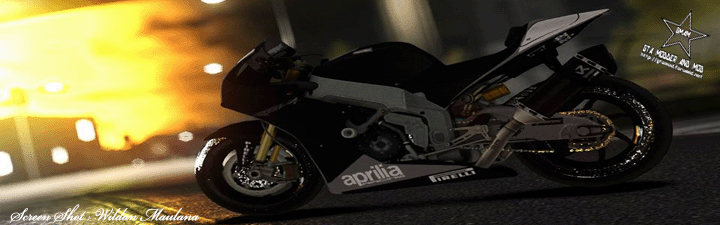 |
|
| GTA Modder And Mod |
| Work Despite ugly Whatever Works Him But He Himself Us As Admin Thank you for About For GTA Modder And Mod Prohibited Speak No Good Prohibited Lying Here Lying When will We Remove From Here We Just Need People Who Polite and Respecting Other People's r your concern for him That's Just What I Say fliers apparently We're Here Firmly In A Whatever It And Not Have To Use A Dirty Words Demands and What Not Good I Will Benner In This Group If None Using The Dirty Words And Not Good Possibility Group's Still New So Still Not Full members Thank Your |
| GTA Modder And Mod |
| Work Despite ugly Whatever Works Him But He Himself Us As Admin Thank you for About For GTA Modder And Mod Prohibited Speak No Good Prohibited Lying Here Lying When will We Remove From Here We Just Need People Who Polite and Respecting Other People's r your concern for him That's Just What I Say fliers apparently We're Here Firmly In A Whatever It And Not Have To Use A Dirty Words Demands and What Not Good I Will Benner In This Group If None Using The Dirty Words And Not Good Possibility Group's Still New So Still Not Full members Thank Your |
| GTA Modder And Mod |
| Would you like to react to this message? Create an account in a few clicks or log in to continue. |
|